To generate your own HTML code it is necessary to:
– Log into your account and select ‘Settings’ from the menu
– click the option ‘HTML code’ in the ‘Setting’ menu
– Select the code by clicking the ‘Select HTML code’ button, copy the code via [Ctrl+c] or right-click and select the ‘Copy’ option
– The code must be placed in each page of the website
In case of dynamic or conversion pages or pages using other advanced options, it’s necessary to click on the link ‘Advanced Code’ in the menu on the left.
The Advanced Code is not available in the ShinyStat Free version











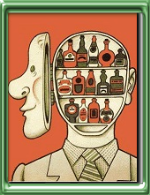
No Comments